If you love Adobe Photoshop. Your going to love Photoshop Express. It's an online photo editing software to edit your pictures. With 2 gig of storage for your favorite pictures. Sign up today and give it a try. Professional online editing is now free.
5/4/08
Other ways to Lock your Workstation
Here are alternate ways to lock your workstation. It secures your computers from prying eyes and it make sure that no one else tampers with other individual computers.
Manually locking your computer
There are three popular methods of manually locking your computer; choose whichever method is easiest for you or best serves your needs.
Method 1
You can use a key combination of the Windows logo key (If your system has one, you are looking for the flying Windows logo on it.) and it is typically located to the left of the spacebar the. To immediately lock your computer you need to hold down the Windows key and the "l" key (the letter l) simultaneously.
Method 2
Press Ctrl-Alt-Del simultaneously. In Windows 2000 or XP, click Lock Computer. In Windows NT, click Lock Workstation.
Method 3
You can create a desktop shortcut that will lock your computer when you double-click it:
Right-click the desktop and select New, then Shortcut. This will open the Create Shortcut Wizard
For the location of the item, type the following:
%windir%\System32\rundll32.exe user32.dll,LockWorkStation
Click Next
Type an appropriate name for this shortcut and click Finish
You will now have a shortcut on your desktop that will lock your computer when you double-click it
--------------------------------------------------------------------------------
Locking your computer through the screen saver
To set up your screen saver to automatically lock your computer, follow these directions:
Right-click the desktop and select Properties
In the Display Properties window, select the Screen Saver tab
In the drop-down window, select a screen saver file
In the "Wait:" field, set the amount of time of "no activity" you want to have before the screen saver appears
Check the Password protected (Windows 2000) or On resume (Windows XP), password protect box, and then click OK. After checking this box, when the screen saver appears your workstation will be locked
-compliments of PennState
Manually locking your computer
There are three popular methods of manually locking your computer; choose whichever method is easiest for you or best serves your needs.
Method 1
You can use a key combination of the Windows logo key (If your system has one, you are looking for the flying Windows logo on it.) and it is typically located to the left of the spacebar the. To immediately lock your computer you need to hold down the Windows key and the "l" key (the letter l) simultaneously.
Method 2
Press Ctrl-Alt-Del simultaneously. In Windows 2000 or XP, click Lock Computer. In Windows NT, click Lock Workstation.
Method 3
You can create a desktop shortcut that will lock your computer when you double-click it:
Right-click the desktop and select New, then Shortcut. This will open the Create Shortcut Wizard
For the location of the item, type the following:
%windir%\System32\rundll32.exe user32.dll,LockWorkStation
Click Next
Type an appropriate name for this shortcut and click Finish
You will now have a shortcut on your desktop that will lock your computer when you double-click it
--------------------------------------------------------------------------------
Locking your computer through the screen saver
To set up your screen saver to automatically lock your computer, follow these directions:
Right-click the desktop and select Properties
In the Display Properties window, select the Screen Saver tab
In the drop-down window, select a screen saver file
In the "Wait:" field, set the amount of time of "no activity" you want to have before the screen saver appears
Check the Password protected (Windows 2000) or On resume (Windows XP), password protect box, and then click OK. After checking this box, when the screen saver appears your workstation will be locked
-compliments of PennState
5/3/08
Remove the Windows Shutdown Button
This is a registry hack on how to remove the Windows Shutdown button. Be very careful on doing this hack. One wrong move and you might have to re-install windows again. Make sure you do a registry backup before you attempt this hack.
First go into the run command type regedit and then go to the following registry keys.
To remove Windows NT / Windows 2000's / XP ShutDown button from the Start Menu, apply the following registry :
Hive: HKEY_CURRENT_USER
Key: Software\ Microsoft\ Windows\ CurrentVersion\ Policies\ Explorer
Name: NoClose
Type: REG_DWORD
Value: 1
Also if you would like to remove the shutdown button from the login screen:
Hive: HKEY_LOCAL MACHINE
Key: SOFTWARE\ Microsoft\ Windows\ CurrentVersion\ policies\ system
Name: ShutdownWithoutLogon
Type: REG_DWORD
Value: 0
First go into the run command type regedit and then go to the following registry keys.
To remove Windows NT / Windows 2000's / XP ShutDown button from the Start Menu, apply the following registry :
Hive: HKEY_CURRENT_USER
Key: Software\ Microsoft\ Windows\ CurrentVersion\ Policies\ Explorer
Name: NoClose
Type: REG_DWORD
Value: 1
Also if you would like to remove the shutdown button from the login screen:
Hive: HKEY_LOCAL MACHINE
Key: SOFTWARE\ Microsoft\ Windows\ CurrentVersion\ policies\ system
Name: ShutdownWithoutLogon
Type: REG_DWORD
Value: 0
5/2/08
Change the Product Key on a PC
This is a registry hack on how to change the product key on a computer running Windows Xp SP1. Be very careful on changing the registry key. Make sure that you backup the registry first before you attempt the hack. Anything that you do wrong will result on a computer not booting up at all and you might have to re-install Windows. But for the experienced users read this information carefully.
Other useful
Links
Other useful
Links
5/1/08
On Time
This device is going to change bad creditors. If you have bad credit and purchase a car. The banks will install this device in your car and if your late with your payment. Your car will not start. It's a full proof way for banks to protect their assets.
4/30/08
WinXP SP3
Can't wait for the WinXP SP3 update. Here it is. Even though Microsoft claims there is a glitch in the software. It's really pertains to the retail division - POS software installed on Microsoft computers. So you can install the update and move on with your life or wait after the fix is corrected and download it direct here.
Glitch Info
Glitch Info
4/29/08
WinXP SP3 - Dates
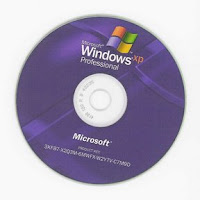
For everyone who has Windows XP ( All Versions ) here is a sweet update for you. Service Pak 3. Let's just say it will give your computer a great performance tweak and it might just have you hold off a little longer on buying Vista.
Here are the official dates:
April 14, 2008:
Support is available for the release version of Service Pack 3 for Windows XPApril 21, 2008:
Original Equipment Manufacturers, Volume License, Connect, and MSDN and TechNet subscribersApril 29, 2008:
Microsoft Update, Windows Update, Download Center
June 10, 2008:
Automatic Updates
4/28/08
Vista Lock Shortcut
Running Vista and hate that it takes too long to lock up your computer. Follow these easy steps to create an icon onto your desktop to quickly lock your computer.
Steps:
Go to the computer desktop. Click on a empty space on the desktop. Click the second key on the mouse and choose New -> Shortcut. Once the dialog box opens up write this command as is "rundll32.exe user32.dll, LockWorkStation". Then click on Next and Create a name for Computer Lock. Now every time you need to walk away from your computer all you need to do is click on this command and it will automatically lock your computer from prying eyes.
Steps:
Go to the computer desktop. Click on a empty space on the desktop. Click the second key on the mouse and choose New -> Shortcut. Once the dialog box opens up write this command as is "rundll32.exe user32.dll, LockWorkStation". Then click on Next and Create a name for Computer Lock. Now every time you need to walk away from your computer all you need to do is click on this command and it will automatically lock your computer from prying eyes.
4/27/08
USB Wifi Booster
This has to be the first USB Wifi Booster that boosts signals up to 600%. If your wireless signal is showing up to weak. This booster will sure help you resolve your wireless performance.
4/26/08
Computers in Cuba
It's amazing to know that in this day in age computers are still obsolete in certain parts of the world like Cuba. But at least now, Cuba has a chance to better itself by trying out new ideas.
4/25/08
USB Rechargeable Batteries
I was pretty excited when I seen these great sets of batteries that can be recharged via a USB port. Just plug in the batteries and charge. I just don't understand why these are not yet available locally.
4/24/08
Laptop Attache
If your a laptop lover and want your laptop to be organized. Take a look at this Laptop Attache. It gives you four extra ports while keeping it cool.
4/23/08
eFax for Free
Very interesting article on how to get eFax for free. Let's see how long I will be able to use it and have it for free.
4/22/08
Naked DSL
Yes naked DSL is a new service that AT&T offers for people who just want DSL only service with no land line phone. All you have to do is call the 800 number at 1-800-288-2020 and ask for DSL service only. Rates are reasonable and with no commitment. Take control of your service.
Results:
Today I canceled my land line phone service with Bellsouth and saved $18.53 a month.
I never used my home phone service and since I have my cell phone why even try.
Now with an extra $222.36 a year in my pocket I will guess sooner or later I'll go with Verizon's unlimited plan or save the money until my cell phone minutes gets excessive.
So if your in the same boat paying for service your never going to be using. Give it a try an save the extra buck..
Results:
Today I canceled my land line phone service with Bellsouth and saved $18.53 a month.
I never used my home phone service and since I have my cell phone why even try.
Now with an extra $222.36 a year in my pocket I will guess sooner or later I'll go with Verizon's unlimited plan or save the money until my cell phone minutes gets excessive.
So if your in the same boat paying for service your never going to be using. Give it a try an save the extra buck..
4/21/08
First Blackberry Clam Shape Phone
It's getting closer to the day that you get to see the new Blackberry clam shape phone. No one know's yet the exact date and if this is going to be a hot new item. But we can't live without our Blackberry's.
4/20/08
Free Training CD's
Keep up to date. Order your free training CD to get a better understanding of the programs that you currently use today.
4/19/08
PluggedIn
Watch videos, share music, promote your music, watch live concerts, play downloads and review the music catalog. All on this great new music site.
4/18/08
Vlite
Need to install several copies of Vista. Make Vlite part of your installation. It creates a one button click all unattended installation that you can easily customize to your preference. Saving you money and time. So all you really have to do is set it up once and apply it across the network.
4/17/08
Double Twist
If you are currently using iTunes and want to strip out the DRM code from your music. This program will do the job and a little more. Media syncing has never been easier.
4/16/08
Threat Fire
Here's a nice utility that monitors all your programs from your computer. When a program starts acting funny Threat Fire alerts you of the unusual behavior.
Subscribe to:
Posts (Atom)